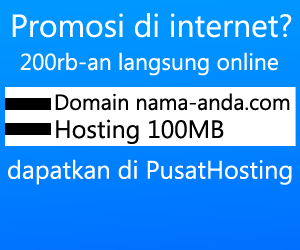If you are new to proxy, read the proxy definitions below. Hope it will help you to understand what is proxy server and how does it work.
- Proxy - a server setup designed to offer either firewall security or faster access to cached content normally accessible only through slower connections.
- Proxy server - is the software installed on some network server. The main purpose of this software is to relay traffic between two network hosts (client and server), sometimes this software does some data caching (usually this is performed by HTTP proxies). If your browser is configured to work through the proxy server then all your network traffic will go through that proxy server. The main purposes of proxy servers:
- Transfer speed improvement (in case of caching proxies). You may use your ISP’s proxy to access the internet - usually you have better connection to your ISP’s proxy than to other hosts, if this proxy has the resource you requested from the internet you will get a copy of it from proxy (from its cache).
- Security and privacy (for HTTP). Anonymous proxies hide information about your computer in the request headers, so you can safely surf the net and your information will never be used in any way.
- LAN interconnection (or LAN to WAN connection). Sometimes you experience some problems while accessing the server located in the other network (for example in the internet). - Obviously, there are 3 types of HTTP proxies:
- Fully anonymous (elite or hightanonymous) proxies. Such proxies do not change request fields and look like real browser. You real IP is also hidden of course. People that administrating internet servers will think that you are not using any proxies.
- Anonymous proxies also do not show your real IP but change the request fields, so it is very easy to detect that proxy while log analyzing. Nothing really matters, but some server administrators restrict the proxy requests.
- Transparent proxies (not anonymous, simply HTTP) change the request fields, also they transfer real IP. Such proxies are not applicable for security and privacy while surfing on net. You can use them only for network speed improvement.
Setting Proxy pada Internet Explorer?
1. Click “Service” \ “Internet Options”;
2. Click “Connections”;
3. If you use Dial-Up connection, choose your connection and click “Settings” button,
if you use LAN connection, click “LAN Settings” button in the “Local Area Network (LAN) Settings” group box;
Enable “use a proxy server”;
4. In fields “Address” and “port”, type proxy name and proxy port number;
5. If nessesary, enable “bypass proxy server for local addresses”;
6. Click “OK”;
Setting Proxy pada Netscape Navigator
1. Click “Edit” \ “Preferences”;
2. Click “Category” \ “Advanced” \ “Proxies”;
3. Set “Manual proxy configuration”;
4. Click “View” at “Manual proxy configuration”;
5. Set proxies for following protocols: HTTP, FTP, etc.
Setting Proxy pada Opera
1. Open a window of adjustment of the program: Tools -> Preferences
2. In the opened window choose tab Advanced, choose item Network and click the button Proxy servers.
3. In the window of adjustments of connection choose check-boxes: HTTP, HTTPS, FTP and consistently fill selected fields.
4. Save settings.
Setting Proxy pada Mozilla Firefox
1. Open a window of adjustment of the program: Tools -> Options
2. In the opened window choose tab General (it opens by default), click the button Connection Settings…
3. In the window of adjustments of connection adjust parameters of connection: Choose radio button Manual Proxy Configuration, consistently fill fields (HTTP Proxy, SSL Proxy, FTP Proxy и Gopher Proxy).
4. Save settings.
What is an anonymous proxy server?
Anonymous (real anonymous!) proxy servers don’t transfer the information about the IP-address of the client, and thus effectively hide the information about you and your surfing interests. Besides this, some proxy servers can also hide the very fact that you are surfing through a proxy server! Anonymous proxies can be used for all kinds of Web-services, such as Web-Mail (HotMail, Yahoo mail), web-chats, FTP archives, etc.
Is it legal to surf through open proxies?
Interesting question…. The primary argument against open proxies is that their owners may not have intended for them to be used by the public. However, by running a service on a machine accessible to the public, without restricting access to that service, the machine’s administrator is implicitly consenting for that service to be used by the public.
The internet is a public network. With regard to US law in particular, 18 USC 1030 (which covers computer-related fraud and theft) applies only when the user has knowingly accessed a computer without authorization or has knowingly exceeded his authorized access on that computer. Because an open HTTP proxy, by default, allows connections and use of the service by anyone in the world, the proxy’s administrator has essentially “authorized” everyone to use the service. There’s no intentional bypassing of security taking place.
What environment variables sending by proxy are significant for privacy?
- If your proxy is not proxy, of course he sends your IP in REMOTE_ADDR variable.
- Transparent proxy sends your IP in HTTP_X_FORWARDED_FOR variable.
- Anonymous proxy server does not send HTTP_X_FORWARDED_FOR variable to host, this improves privacy since your IP address cannot be logged.
- High anonymous (elite) proxy server does not send HTTP_X_FORWARDED_FOR, HTTP_VIA and HTTP_Proxy_CONNECTION variables. Host doesn’t even know you are using proxy server an of course it doesn’t know your IP address.
Now let’s see the examples of variable values detected by our host for your connection (btw, it’s simple anonymity test):1. REMOTE_ADDR = 193.200.193.228
2. HTTP_X_FORWARDED_FOR = (none)
3. HTTP_VIA = (none)
4. HTTP_Proxy_CONNECTION = (none)