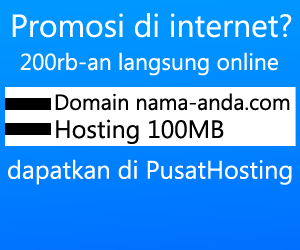Easiest-to-use and full-featured video converter software:
- Convert all mainstream video and audio formats
- Extract audio tracks from video files to other audio formats
- Support all popular portable multimedia players
- Edit video - Merge, Effect, Trim, Crop and Snapshot
Key Features
1. Abundant formats supported beyond your imagination
Support video/audio formats
- Input video formats:
MPG, MPEG, MPEG 2, VOB, DAT, MP4, M4V, TS, RM, RMVB, WMV, ASF, MKV, AVI, 3GP, 3G2, FLV, SWF, MPV, MOD, TOD, QT, MOV, DV, DIF, MJPG, MJPEG.
- Input HD video formats:
HD TS, HD MTS, HD M2TS, HD MPG, HD MPEG, HD MP4, HD WMV, QuickTime HD MOV, HD H.264, HD RM.
- Input audio formats:
MP3, MP2, AAC, AC3, WAV, WMA, M4A, RM, RAM, OGG, AU, AIF, AIFF, APE, FLAC, NUT.
- Output video formats:
MPEG-4, H.264/MPEG-4 AVC, MOV, M4V, AVI, DivX, XviD, ASF, WMV, MPEG-1, MPEG-2, 3GP, 3GPP, MKV, FLV, SWF, VOB, DV, Super VCD(NTSC, PAL, SECAM), VCD(NTSC, PAL, SECAM) , DVD(NTSC, PAL, SECAM).
- Output HD video formats:
HD H.264, HD AVI, HD MPG, HD TS, HD WMV, HD MPEG 4, HD MOV, HD ASF.
- Output audio formats:
AAC, AC3, AIFF, AMR, AU, FLAC, MP3, M4V, MP2, OGG, WAV, WMA.
- Output Picture Formats:
JPG, BMP, GIF.
- Compatible with all portable mobile players
4Easysoft Total Video Converter supports the mobile players such as iPod touch, iPod nano, iPod classic, iPhone, iPhone 3G, Apple TV, PSP, PS3, Xbox 360, Zune, Archos, Sandisk, iRiver, Creative Zen, MP4/MP3 Player, Smart Phone, Pocket PC, Mobile Phone, etc.
- Numerous outputs over one time
To save time, you can set multiple output formats for file(s) you load respectively and then convert successively.
2. Powerful Video Editing functions
- Split segments randomly or exactly
Split movies by presetting the exact start and end time, or just dragging the slider bar.
- Set video effect and Deinterlacing
4Easysoft Total Video Converter allows you to set the video Brightness, Contrast, Saturation. Checking Deinterlacing helps you to convert interlaced video to the progressive video, this function can optimize the video effect.
- Merge files into one
4Easysoft Total Video Converter doubles your enjoyment with joining several interesting clips into one.
- Crop video play region to retain what you want
Crop frame size to remove your unwanted area using Total Video Converter like the smart scissors.
- Capture highlights
Take snapshot to capture the image of highlight while previewing movies. It can be saved in default folder automatically.
- Customize output settings
Set the Video Encoder, Resolution, Frame Rate, Video Bitrate. You can also directly input your own resolution as the form of ?XXX*XXX?; set the Audio Encoder, Sample Rate, Channels, Audio Bitrate. You also can save all the output settings as your preference, which is saved in the user-defined column automatically.
- Preview both the input and instant output video effect simultaneously
You can preview the original video and the instant output video for your operation at the same time.
- Create watermark for video
Add text and picture you like as watermarks then set watermarks Transparence, Vertical position and Horizontal position even text font style, etc.
- Set target audio track and subtitle
Choose your preferred audio track and subtitle to personalize your converted videos.
3. Easier operation and better quality
- Friendly user interface
An intuitively designed user interface brings you more convenience and enjoyment.
- Fast speed and high video quality
With professional video encoding and decoding technique, 4Easysoft Total Video Converter brings you the advanced and high speed converting process. On the other hand, this video converter has the magic charm to impress users with best video quality.
4. Easysoft Total Video Converter new features:
- Add text and picture you like as watermarks freely.
- Set rich output formats for file(s) loaded respectively then convert successively.
- Choose preferred audio track and subtitle to personalize converted videos.
Please Download for your collection tool ; Total Video Converter
Kemudahan operasional adalah kunci dari peranti lunak ini. Ini tercermin dari cara penggunaan yang mudah dan cepat.Kemudahan operasional adalah kunci dari peranti lunak ini. Ini tercermin dari cara penggunaan yang mudah dan cepat. Kami yakin Anda pemula di bidang multimedia pasti bisa menggunakannya. Total Video Converter adalah peranti lunak khusus untuk mengkonversi berbagai format video menjadi format yang lainnya. Ada pula fungsi tambahan untuk mengubah file gambar menjadi video dengan kemampuan menambahkan track audio.
Demikian juga ada fasilitas untuk membakar file ke dalam CD. Jadi, tidak perlu repot-repot menggunakan peranti lunak yang lain. Misalnya Anda ingin mengkonversi sebuah film berformat DVD, Anda cukup mengklik opsi Copy from Video DVD Disc, Total Video Converter akan langsung mendeteksi file di dalamnya, lalu menyuguhkan beberapa file output-nya dalam bentuk tombol.
Total Video Converter mendukung beberapa file: 3GP, ASF, AVI, FLV, GIF, MOV, MP4, MPEG, SWF, TS, WMV, JPG IMAGES, dan MKV. Anda cukup mengklik tombol tersebut, lalu klik tombol Convert Now. Tetapi, tentu saja sebelumnya Anda harus memilih kustomisasi khusus yang ditawarkan. Dan tidak sampai di situ saja, peranti lunak ini menawarkan fasilitas combine media files yang memungkinkan Anda menggabungkan beberapa file video dan suara yang berbeda menjadi satu file.
Silahkan Download Untuk koleksi Anda Gratis ; Total Video Converter
Total Video Converter ( info harga Asli dari situs Resmi )
Plus : Mudah digunakan sehingga cocok untuk pemula
Lisensi : Shareware, Harga US$ 40.96
Situs Web : www.effectmatrix.com
Syarat Minimum : Windows 2000/XP/2003 Server